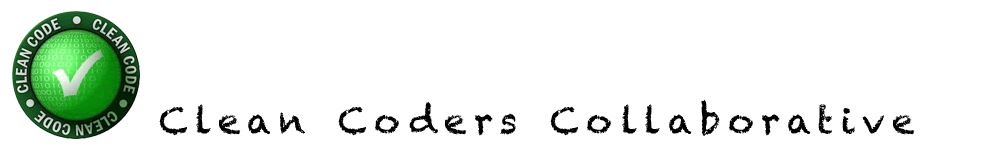Clean Coders Collaborative moved to Discord to minimize zoom-bombing but a lot of other advantages have presented themselves, one of which is the combination of video conferencing and anytime chat in one tool!
Already Got Discord?
- Server invite link (Click this link to add our server to your account)
- Direct link to the meetup channel (If you have the server added click here to join the meetup)
Get Started with Discord
You need to have a FREE Discord account to use Discord and join our collaboration meetups. Registering for an account reduces the zoom-bombing we experience. Discord is also extremely popular for both gaming and business, so it is real collaboration tool (in case you are not familiar)!
To create an account just visit https://discord.dom, click the Login button, and on the next page click the link to register. If you already have an account, skip to Joining our Discord Server.
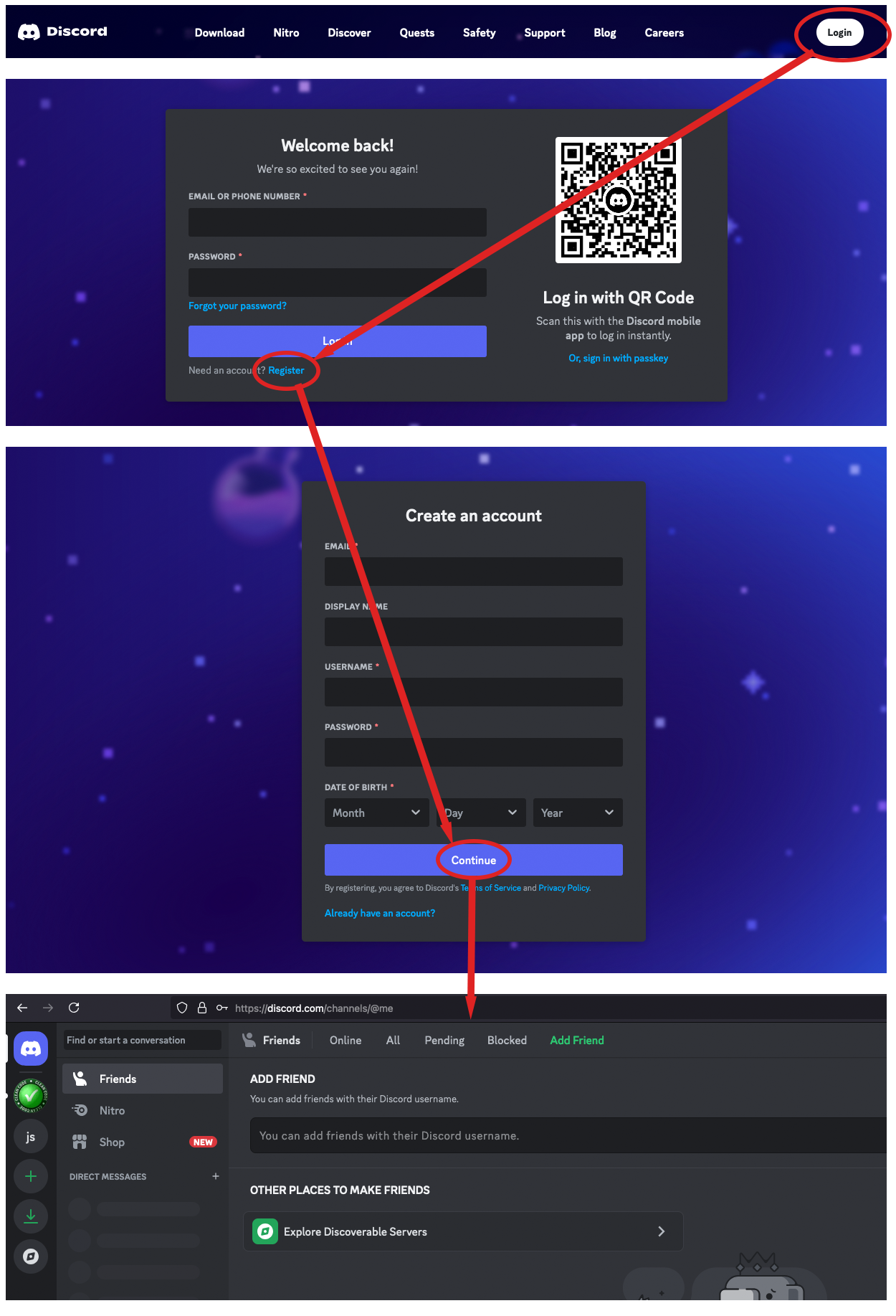
Our meetups will work with the browser interface, but you can also download and use the desktop application. Look for the download link at https://discord.com.
Joining our Discord Server
At Discord text and video chats are organized under servers. After adding our server to your account you will pass through the onboarding process with a few steps to introduce our environment.
- Server invite link (Click this link to add our server to your account)
- Direct link to the meetup channel (If you have the server added click here to join the meetup)